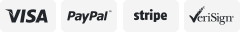-40%
3.5mm Car AUX Bluetooth Wireless Stereo Audio Receiver Adapter USB Charger USA
$ 6.64
- Description
- Size Guide
Description
How To UseInitial Setup:
1. Insert the power plug into your car 12V power outlet(also known as the cigarette lighter).
2. Insert the audio cable into your car AUX port. If the cable is too short, use the extension cable included in the package.
3. Turn on your car stereo and set the input source to AUX.
How to Pair:
1. Press and hold the “Play/Pause/Answer” button until the button starts flashing.
2. On your phone, go to the Bluetooth setting menu.
3. Make sure Bluetooth is turned on.
4. On some phones, set your Bluetooth to search for new connections.
5. Select the BC20 CAR KIT from the list of accessories.
6. When paired successfully, the light ring will turn solid blue.
7. Some phone may ask if you want to connect. Select "Yes".
8. Pair a Different Phone, only one can be paired to the BC20 CAR KIT at any time. To pair a different phone, please repeat Pairing instructions listed previously.
Product Specification
Type
Bluetooth Receiver
Input
12 ~ 24V
USB Output
5V / 2.1A
Working Temperature
0 ~ 60 ℃
SNR
> 90dB
THD
<0.05%
Bluetooth Version
Version 2.1 + EDR
Bluetooth Transmission Distance
<10M
Color
Black
Material
ABS
Package Included
🎁 1 * Bluetooth Receiver
🎁 1 * 3.5mm Audio Cable
🎁 1 * User Manual
🎁 1 * Color Box