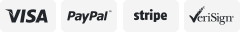-40%
Bluetooth 5.0 Receiver Wireless 3.5mm Jack AUX NFC Audio Stereo Adapter TV RCA
$ 7.36
- Description
- Size Guide
Description
FeaturesSupport NFC:
You can directly connect with NFC mobile phone or other Bluetooth devices that support NFC by touching this receiver.
Support USB Playback:
Plug and play, music can be played without Bluetooth connection, and music can be played by plugging in USB.
High Quality Music:
This Bluetooth receiver is equipped with bluetooth 5.0 chip module and uses the new current acoustic isolation technology, so that your traditional speaker can transmit high quality sound wirelessly with no delay
General Compatibility:
This Bluetooth 5.0 receiver can connect to any power-powered speaker with a standard 3.5mm port or 2RCA port.
Specification
Interface :Stereo Analog/AUX3.5mmt
Transmission Rate: 24(Mbps)
Frequency response range stream: 10Hz-20kHz
Signal-to-noise ratio:﹥110dB
Distortion+Noise:<0.02%
Bluetooth version: 5.0
Output impedance: 75 Ohm
Decoding chip: CSR5.0
Effective distance: 15m
Performance: HIFI grade
Support: A2DP/AVRCP
Effective working radius: 10(m)
Color : Black
Product weight (g) 125g
Dimension 4.33*2.75*1.18in
Note:
1. When using the NFC function, due to its own chip, Apple phone pairing can not, testing Samsung, Huawei NFC-enabled phones are available to use this feature.
2. Please use the correct power supply, improper power supply will cause damage to the NFC desktop Bluetooth audio receiver.
3. Please do not disassemble your desktop Bluetooth receiver transmitter by yourself.
Use Steps:
Bluetooth Pairing:
Step 1: Connect the USB power cable to 5V power supply, the indicator light flashes blue and you hear a beep, which means the receiver is successfully paired.
Step 2:Open your phone Bluetooth to search H2 device, click connect.
Step 3: Click connect the blue light flashes slowly, indicating that the device is successfully connected.
NFC Connection:
Step 1: Connect the USB power cable to the 5V power supply, the light blue flashing and hear a beep, that the receiver successfully paired.
Step 2: Open the phone NFC function.
Step 3: Zero contact the phone NFC sensor to the receiver, see the phone pop-up dialog box, click to connect. (pop-up dialog box input 0000). u-disk play: product power on, u-disk inserted into the USB can automatically switch.
Q:How to do if it does not work properly?
A:1. Check whether the power supply is properly turned on. Improper power supply can be damaging.
2. For the perfect transfer charging effect, please use the product's special charging cable when connecting the power supply.
Package Includes:
1 x H2 Bluetooth transceiver
1 x One part two audio cable
1 x 3.5MM audio cable
1 x Micro USB power supply cable
1 x Operation manual
1 x OPP bag