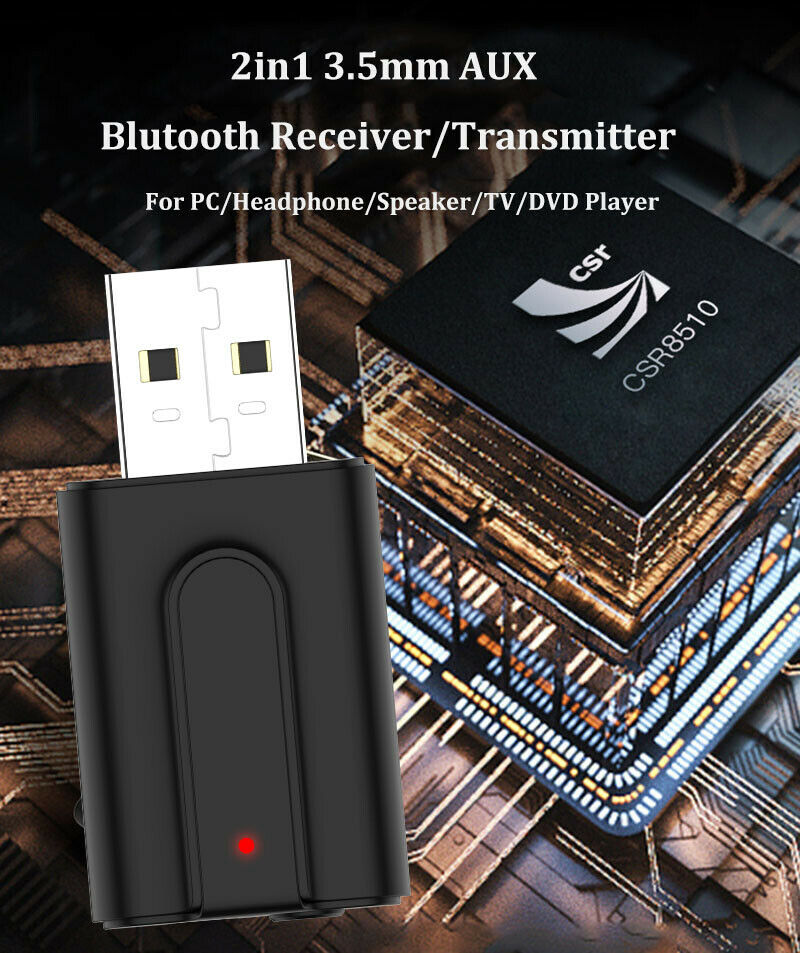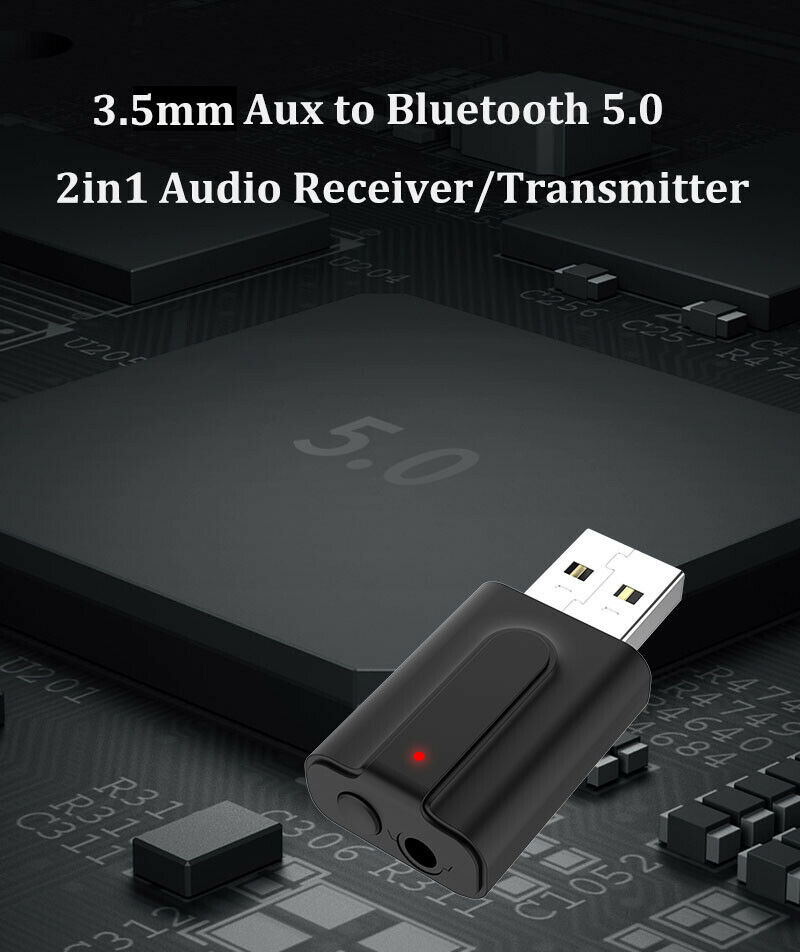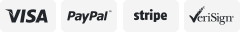-40%
Bluetooth V5.0 Transmitter Receiver Wireless A2DP Audio Music 3.5mm Aux Adapter
$ 5.51
- Description
- Size Guide
Description
Bluetooth V5.0 Transmitter Receiver Wireless A2DP Audio Music 3.5mm Aux AdapterFeatures
:
- Bluetooth 5.0 Version, compatibility is better, signal transmission is faster and more stable, and no latency for High-fidelity Stereo Sound and listening to songs;
- One-button mode switching, blue light in reception mode (TX Mode), red light in transmission mode (RX Mode);
- Bluetooth Transmitter (TX Mode) - It can transmit stereo audio wirelessly from your non-Bluetooth audio sources such as TV, MP3, CD player, Computer or Laptop to your Bluetooth-enabled headphones or speakers. No AUX cable is needed, just plug and play, Drive Free!!!
- Bluetooth Receiver(RX Mode) - As a receiver, you can enjoy music from your smartphone in super-quality sound. Use it to connect 3.5mm aux jack, make home car stereo/speakers become a Bluetooth stereo/speaker;
- Easy to use. No drive is needed, directly plug and play;
- Directly powered by USB port, No built-in battery is needed;
- Support automatic pairing;
Specifications
:
Bluetooth version: 5.0;
Function: 2in1 Bluetooth audio receiving and transmitting;
Transmission signal distance: 10-15m;
Input interface: 3.5mm;
Input voltage: DC/5V;
Product size: 43*21*11mm
Weight: 20g
How to use in transmission mode
:
1. Plug the device in USB port (such as TV, computer, cell phone charger) to get power. The device will automatically power on and the red indicator light flashes quickly, which means the device has entered Bluetooth searching mode.
2. Connect the 3.5mm audio cable to the device and the 3.5mm audio output port of computer, TV, projector, cell phone, tablet, MP3, CD player, etc.
3. Turn on the Bluetooth audio receiving device (such as Bluetooth headset, Bluetooth speaker, etc.) to the pairing state. The device will be paired automatically. After the pairing is successful, the red indicator light keeps steady on;
4. If it is not the Bluetooth device you want to connect to, you can quickly search for the next Bluetooth audio receiving device by briefly pressing the function button on the device.
How to use in reception mode
:
1. Plug the device into the USB port to supply power (5V USB interface), the device will automatically boot. The indicator light flashes red and blinks quickly. Long press the function button, the indicator light switches to blue and flashes quickly, which means the device has entered Bluetooth receiving state.
2. Insert the 3.5mm audio cable into the 3.5mm audio port on the device, and insert the other end of the audio cable into the AUX port of the playback device (headphone, speaker, etc.);
3. Turn on the Bluetooth function of the phone (or computer), search for the surrounding Bluetooth devices, and find a device named T-10 in the search results. After being found and paired with it successfully, the indicator light on the Bluetooth receiver becomes steady on;
Package Includes
:
1 x 2in1 Bluetooth Transmitter & Receiver
1 x 3.5mm Audio Cable
1 x User Manual
Item will be sent out by USPS or other carrier accrodingly.
No local pickup.
We reserve the right to change the shipping method without notifying customers.
We have multi-warehouses in NY/CA/KY/TX,so your item may not be sent from the warehouse which stated in the item location.
We accept PayPal payment only.
Please send us a eBay message if there is any problem with your order before leaving us a negative feedback/low DSR rating/opening a return case, we will reply within 24 hours.