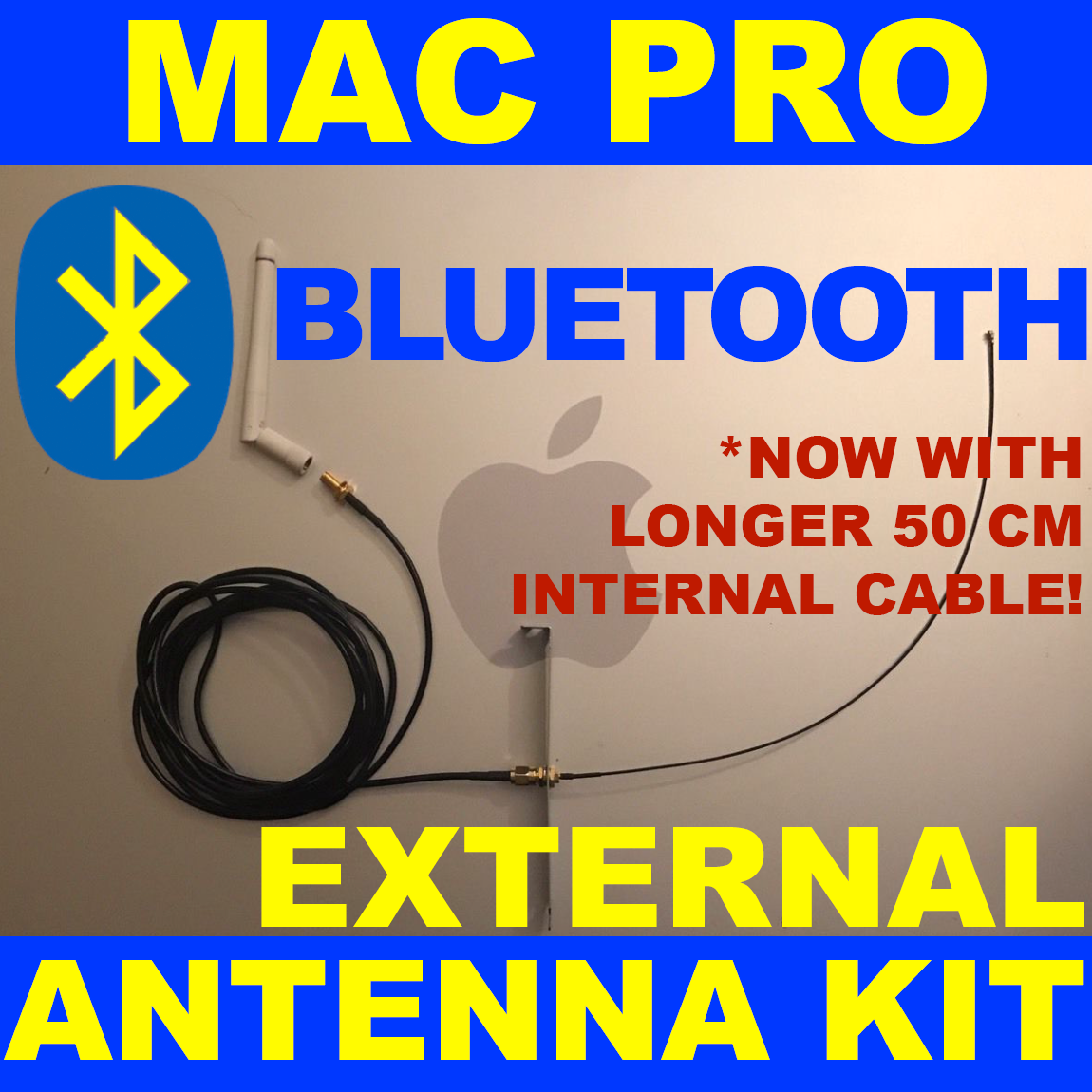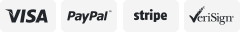-40%
Mac Pro Bluetooth/Wifi Enhancement Kit • 3 Wifi antennas + 1 BT OSXWIFI 802.11ac
$ 42.21
- Description
- Size Guide
Description
By Special Request, here is a custom version of this BT kit which also includes the installation of a 2nd, 3rd, and 4th antenna (These 3 antennas and 3 long internal cables are long enough to reach a OS X-WIfi card, and provide all 3 cables needed for the card's wifi). On the back of the PCI slot cover, there are 3 stubby wifi antennae and the 4th cable which leads to the bluetooth antenna that you mount near your mouse. This is a custom item, If you purchase this item, I will punch a 2nd/3rd/4th hole on your plate and install a 2nd/3rd/4th 50cm internal cable which you can use to attach to an upgraded OSX-Wifi 802.11ac BT card. This includes 4 internal cables to connect to the OS X wifi combo 802.11ac/BT 4.0 card. This super BT/Wifi antenna kit includes 4 antennae to competely remove the use of the mac pro's native antennas. Everything will be external.  I'll include 3 antennas for use with wifi, and one with BT. There will be 4 holes in one PCIE-slot cover. The 50cm internal cables are long enough to reach from the top PCIe slot in the mac pro to the OSXWifi Combo card. This is a custom solution that requires me to take apart 4 regular BT kits (0 value), and requires custom craftsmanship. Please allow an extra day or two for kit fabrication. These modifications/additions are not shown in the pictures.NEW! NOW WITH A LONGER INTERNAL BT CABLE!
Due to popular demand, this new version comes with a 50 cm internal BT cable, vs. the previous version with a 30 cm cable. This extra length allows you to use our BT Antenna kit with newer 802.11 AC / BT 4.0 combo cards which relocate the BT just out of reach of the
old
cable. This newer version of the kit also works just as well with the original BT radio. Thanks to all for the feedback about the need for extra length!
This Mac Pro Bluetooth Signal Enhancement Kit will completely fix the jerky Bluetooth mouse problem (and any other Bluetooth reception problems) on your Mac Pro.
This is a CAT STATION TECHNOLOGY exclusive product. I am the inventor / designer of this Bluetooth Reception Enhancement Kit!
Background on Mac Pro Bluetooth
You've lived with it. You've denied it was an issue. You might have even called Apple to open a case about it. (I did).
It's not your imagination, THE BLUETOOTH RECEPTION ON YOUR MAC PRO IS TERRIBLE!
Apple did a great job engineering this machine, but they sacrificed the Bluetooth reception by putting the BT antenna inside the thick aluminum case. The Mac's thick and heavy metal case acts as a
Faraday cage
and prevents electrical signals like BT from smoothly passing through. BT keyboards work OK and the mouse DOES work, it just doesn't work well. You get jerky mouse movement and scrolling. This is annoying to some, unusable to me, perhaps you too. The issue is common to ALL Mac Pros. It is odd that Apple let this slip past quality control.
Solution: Bluetooth Signal Enhancement Kit
The solution is to move the Bluetooth Antenna
outside
the Mac. You keep the factory BT in the machine. It continues to support sleep and wake and anything else Apple thinks it's supposed to. Mac OS never knows you've changed anything... but that poor internal BT antenna is out of the picture
(it stays in the machine and can be easily reconnected if you wish).
The factory BT card remains, but its antenna is just replaced by my high performance EXTERNAL Bluetooth antenna, which you can locate inches from your mouse. WORKS PERFECTLY, satisfaction guaranteed. Great reception - no more jerky mouse!
.
BT Signal Enhancement Kit includes:
Internal BT cable to connect to your existing Apple BT card
PCI-E slot cover with screw-in connector for external antenna cable
Small, unobtrusive BT antenna
External BT cable (allows you to position the BT antenna in the ideal spot for your mouse)
Strips of VHB adhesive to attach BT antenna anywhere you wish -- I like the back of my monitor, underside of my desk, or inside a desk drawer -- very near my mouse.
Installation instructions
Technical support -- if you need any!
Installation
is easy! Just takes a few minutes once you open your Mac. Nothing scary or hard, the only tool you'll need is possibly a screwdriver to help install the new PCI-e slot cover.
This kit was designed for the BT-reception-starved cheese grater Mac Pro (2006-2012 models). However, it should provide the same signal enhancement to other desktop computers with similar bluetooth reception issues. Please update me on alternative applications for this kit.
The photos shown are for illustration purposes only. The components of the kit may vary from the photos shown (such as a different style of slot cover or a different color of bluetooth antenna), but are guaranteed to work for your installation.
We are
Cat Station Technology
and we carry a broad selection of
upgraded 6-core & 12-core 5,1 Mac Pros
as well as
CPU upgrade trays for 2009
and
CPU upgrade trays for 2010/2012
Mac Pros. We also sell
Bring-Your-Own-Tray/DIY CPU upgrade kits
for those very technically inclined. See all of our categories in the
Cat Station eBay Store
.
If you have any questions
, or if you’re interested in a customized configuration, please message us on eBay. We love to talk to our customers.
Fast and friendly responses!