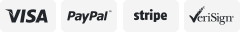-40%
Mini USB Bluetooth CSR 4.0 3.0 Adapter Dongle Windows 7 8 10 PC Laptop US SELLER
$ 5.27
- Description
- Size Guide
Description
Features:1. Type: USB Bluetooth Receiver. Bluetooth Standard: Bluetooth V4.0 + HS(Compliant USB 2.0 / 3.0).
2. Support Bluetooth: Support A2DP V1.2 Rated Voltage: DC 5V.
3. Output: USB Transmission speed: Up to 3mbps.
4. Transmission Distance: Up to 20m(65ft). Receiver Size: 22mm*16mm*6mm(0.86in*0.62in*0.23in)
5. Operation System: Windows XP, Vista, Windows 10 7 or 8 32/64 bit.
Highlights:
-PLUG & PLAY: Bluetooth USB adapter creates cable-free connections between your PCs and other Bluetooth devices such as tablets, cell phones, headsets, speakers, smartphone, Apple iPad, iPhone, Galaxy, Android tablet, keyboard or mouse at speed of up to 3 Mbps from up to 33 feet away.
-UNIVERSAL COMPATIBILITY: High efficiency and eco-friendly Bluetooth 4.0 technology that is legacy forward/backward compatible to all Bluetooth-enabled media player devices such as Smartphones, iPhone, iPad, iPod, Mac, MacBook, Android, Tablet, Laptop, Desktop, PC and much more! Supports advanced A2DP & ARVCP .
-COMPACT & LIGHT WEIGHT DESIGN: Well integrated with computer and other media devices to feel like a built-in device. Portable and yet powerful. Supports windows 10, 8, win 7, XP, Vista, 2003, 2000 Me Linux 64/32 bit.
-VERSATILE: Ideal for office/entertainment use, wireless speaker, headphone/headset, hands-free talking, music playback, mouse and keyboard, wireless communication chatting,...etc. who enjoys tangle free environment from up to 33 feet away.
Q: Will this work with my TV or my car stereo system?
A: Sorry, this device will only work when plugged into supported Windows or Linux computers, including Raspberry Pi with Raspian.
Q: Will this work with Mac OS X system?
A: Unfortunately, no. All recent Mac computers are designed to work with their built-in adapters, and won't work with this one.
Q: Can I use this together with my Windows computer's built-in adapter?
A: No. Windows can only support one Bluetooth adapter at a time. If you have used another adapter on the computer all drivers for it must be removed before plugging in this adapter. Any internal adapters must be disabled. We can help with this.