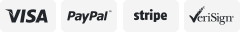-40%
Plantronics BT600 Dongle USB Adapter 4 Voyager 3200 5200 6200 8200 UC HD Audio
$ 25.86
- Description
- Size Guide
Description
VOYAGER FOCUS UC: HOW TO PAIR AND USE WITH THE BT600 ADAPTERThe following procedure details how to pair and use your Voyager Focus UC headset with the BT600 mini USB adapter.
Pairing to the USB Adapter
First time Pairing
Your Bluetooth USB adapter comes pre-paired to your headset.
Insert the Bluetooth USB adapter into your laptop or PC.
Pairing is successful when you hear “pairing successful” and the USB adapter LED is solid blue.
Some softphones require the installation of Plantronics Hub for Windows and Mac (plantronics.com/software) to enable headset control (answer/end and mute) functionality.
NOTE Plantronics Hub software also allows you to customize your headset's behavior through advanced settings and options
Second-time Pairing
Insert the high-fidelity Bluetooth USB adapter into your laptop or computer and wait for your computer to recognize it.
Put your headphones in pair mode.
Put your Bluetooth USB adapter into pair mode by gently pressing and holding the pair button with a pen or paperclip until the Bluetooth USB adapter flashes red and blue.
Pairing is successful when you hear "pairing successful" and the Bluetooth USB adapter LED is solid blue.
Configuring the USB Adapter
Your high-fidelity Bluetooth USB adapter comes ready to take calls. If you want to listen to music, you will need to configure your Bluetooth USB adapter.
Windows
To configure your Bluetooth USB adapter to play music, go to Start menu > Control Panel > Sound > Playback tab. Select Plantronics BT600, set it as the Default Device and click OK.
To pause music when you place or receive calls, go to Start menu > Control Panel > Sound > Communications tab and select the desired parameter.
Mac
To configure the Bluetooth USB adapter, go to Apple menu > System Preferences > Sound.
On both the Input and Output tabs, select Plantronics BT600.
Package:
1X BT600 Receiver
Payment
We ONLY accept payment by Paypal.
All payments must be received within 7 working days after auction has ended. Non-paying bidders will be reported to ebay.
Shipping
1.Item will be shipped out within 2 business days after receipt of your payment, we ship the item through hongkong Air mail or China Post.
2.Usually, it takes 7-20 business days to arrive.
3.Please make sure your address in PayPal is correct If you want to change the address please inform us when you make the payment.
4.Combing shipment is not allowed, if the buyer wants to combine all of the items together, the buyer still should pay all of the shipping, insurance and handing fees.
5.We reserve the rights not to ship to the unconfirmed address at any cases which is stated by Paypal.
6.Consider the cost of business and easy to ship the item. usually the item is packing in retail packaging.
Feedback&Contact
1.If you have any questions or comments about our products or policies, please contact us by emails with your purchased item number.
2.You also can contact us by leaving us an eBay message,we will be responded within 24hours.
3.Customer satisfactory is most important to us. If you have a problem or question regarding your transaction please contact us before leaving any type of feedback.
4.Negative feedback does not solve anything. We are always willing to work things out, thank you!
Rerurn Police
1.Refunds are only offered for defective products reported within 7 days upon receipt.
Buyers need to return the defective item for the replacement at his own cost. Item must be returned by registered airmail to our requested address.
2.We do our best to serve each and every customer the best we can.
3.If you need more items,we can provide you a wholesales price,you can contact us by message or email.
Contact us
1.If you have any questions or comments about our products or policies, please contact us by emails with your purchased item number.