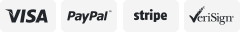-40%
USB BT 5.0 Receiver 2in1 Audio Adapter 3.5mm Aux Car G5N4
$ 5.26
- Description
- Size Guide
Description
This two in BT receiver and transmitters can help cable devices and BT devices connect, providing users with fine-quality experience such as calling and playing fine-quality music in the car.Features:
BT transmission mode (TX): it can convert cable audio into BT signal, transmit it to BT device for output, and help to connect the computers TV with BT speaker, BT headset, etc.
BT receiving mode (RX): it can also receive BT signal and transmit it to wired audio through BT signal connection, such as connecting BT -phones with speaker, amplifier, etc.
It can be connected to the 3.5mm audio interface of the TV, and transmit the sound to the headset through BT to watch the TV, so as to avoids affecting other people's rest. (in TX mode)
Connect the audio 3.5mm audio interface, the speaker without BT function can also plays wirelessly. (in RX mode)
It can be connected to the on-board aux interface through the adapter or adapter cable, and connected to the on-board speaker through BT, so that you can not only call, but also listen to music, so that your journey is no longer lonely.
Lossless sound quality, fine quality music experience, enjoy beautiful music.
Long . It can be used for about 4 hours after each full charges. When the is low, it can be used while chargings, which is convenient.
BT 5.0, low consumption, high speed, stable signal transmission, listening to music more smoothly.
Long distance transmission, in-the- of no obstruction, can be transmitted freely in the ranges of about 10m.
indicator design, clear working state.
Small size, easy to carry, plug and plays, easy to use.
Specifications:
Material: metal
: 3.7V, 140mAh
Working ranges: 10m (without any obstacles)
: 1h
Use times: 4h
Item size: 59.5 * 22 * 12mm / 2.3 * 0.9 * 0.5in
Item weight: 30g / 1.06ounce
Package size: 103 * 68 * 18.3mm / 4.1 * 2.7 * 0.7in
Package weight: 50g / 1.76ounce
Instructions:
RX mode:
1. Please use Micro USB cable to charges before use.
2. Connect C28 to audio device with AUX cable.
3. Change the switch button to position RX.
4. Turn on the device (long press the multifunction button), then the blue light will flash quickly to indicate that it is ready for pairing.
5. Find C28 in the search of -phones, and then select pairing.
TX mode:
1. Please use Micro USB cable to charges before use.
2. Connect C28 to audio device with AUX cable.
3. Change the switch button to position TX.
4. Turn on the device (long press the multifunction button), then the red light will flash quickly to indicate that it is ready for pairing.
5. Turn on the device to be connected, and C28 will connect automatically. When the connection is successful, the indicator will light up in red.
Packing List:
1 * Host
1 * Chargings Line
1 * Specification
1 * 3.5mm Audio Heads
K17394