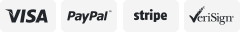-40%
USB Wireless Bluetooth 5.0 Transmitter Receiver for Car Music Audio Aux Adapter
$ 15.62
- Description
- Size Guide
Description
Simply insert the Bluetooth AUX adapter into the AUX 3.5mm jack on your car stereo, and then make, answer, and reject hand-free calls with one button, enjoy music in your phone and listen to navigation voices. Simple, slim design minimizes footprint on car dashboard. Bluetooth 5.0 technology enhances your safety, pleasure and fun while driving.Bluetooth Transmitter (Tx)
Bluetooth for Speakers
Make your old stereo/speaker system wireless now by using the Bluetooth adapter. Unshackle yourself from cables while enjoying CD-quality music.
Bluetooth for TV
Create non-disturbing TV watching experience. Use the adapter to cut off internal TV speakers and enjoy quietly TV programs in your headphones without disturbing others.
Bluetooth for PC
Bluetooth is unavailable on many old desktop PCs. It is a good idea to enable Bluetooth by using this small device Bluetooth adapter. Simply insert the 3.5mm plug into the audio output jack on the PC’s audio card, and use the attached Micro USB cable to connect a spare USB port and power the adapter.
Bluetooth 5.0 Benefits
Bluetooth 5.0 is the latest version of the Bluetooth wireless communication standard and have various improvements: low energy, dual audio, more speed, distance, and throughput. It also promises CD quality audio over lower 1 Mbps speeds, so 2 Mbps speeds should enable even better wireless audio quality. Bluetooth is backwards compatible. We recommend you buy new Bluetooth 5.0-enabled peripherals to enjoy all the benefits.
Specifications
Model
C28
Interface
3.5mm Aux jack
Battery
140mAh Li-ion
Transmission rate
100Mbps
Working frequency
2.4MHz
Effective range
10m/30ft
Bluetooth
5.0
Installation
Plug & play
Weight
50g
Size
13.5x8.5x4.5cm
Receiving mode (Rx)
1. Charge the battery in the C28 device by using the attached Micro USB cable.
2. Insert the C28 plug into AUX 3.5mm jack of your stereo system.
3. Slide the mode switch to the Rx position.
4. Turn on the device by long-press the multifunctional button. Rapid flashing indicator in blue indicates ready for pairing.
5. Search for C28 in your phone Bluetooth. Pair and connect!
Transmitting mode (Tx)
1. Charge the battery in the C28 device by using the attached Micro USB cable.
2. Insert the C28 plug into AUX 3.5mm jack of your stereo system.
3. Slide the mode switch to the Tx position.
4. Turn on the device by long-press the multifunctional button. Rapid flashing indicator in red indicates ready for pairing.
5. Turn on your audio system. C28 will connect it automatically. Upon successful connection, the indicator becomes constantly red.
Success
C28 is working in Rx mode.
Success
C28 is working in Tx mode.